My User Groups Joomla Plugin enables multiple user group registration.
Once installed you have access to customer support and updates in order to ensure that you’re taking advantage of all of the features that “My User Groups Plugin” offers.
My user groups Joomla Plugin on Youtube
Features
Why should you get/buy “My User Groups Plugin”, check out its features:-
• Easy configuration
• Enables to select multi user groups at registration
• Detailed documentation
• Paid version has 3 month of customer support.
• Compatible with Community builder
“My Groups Plugin” Translations:
• English
• Arabic
How to Install Joomla 3
How to Install “My Groups Plugin” on your Website?
• Get the My Groups Plugin
• Install the plugin from Extensions -> install -> locate zip folder and you are done
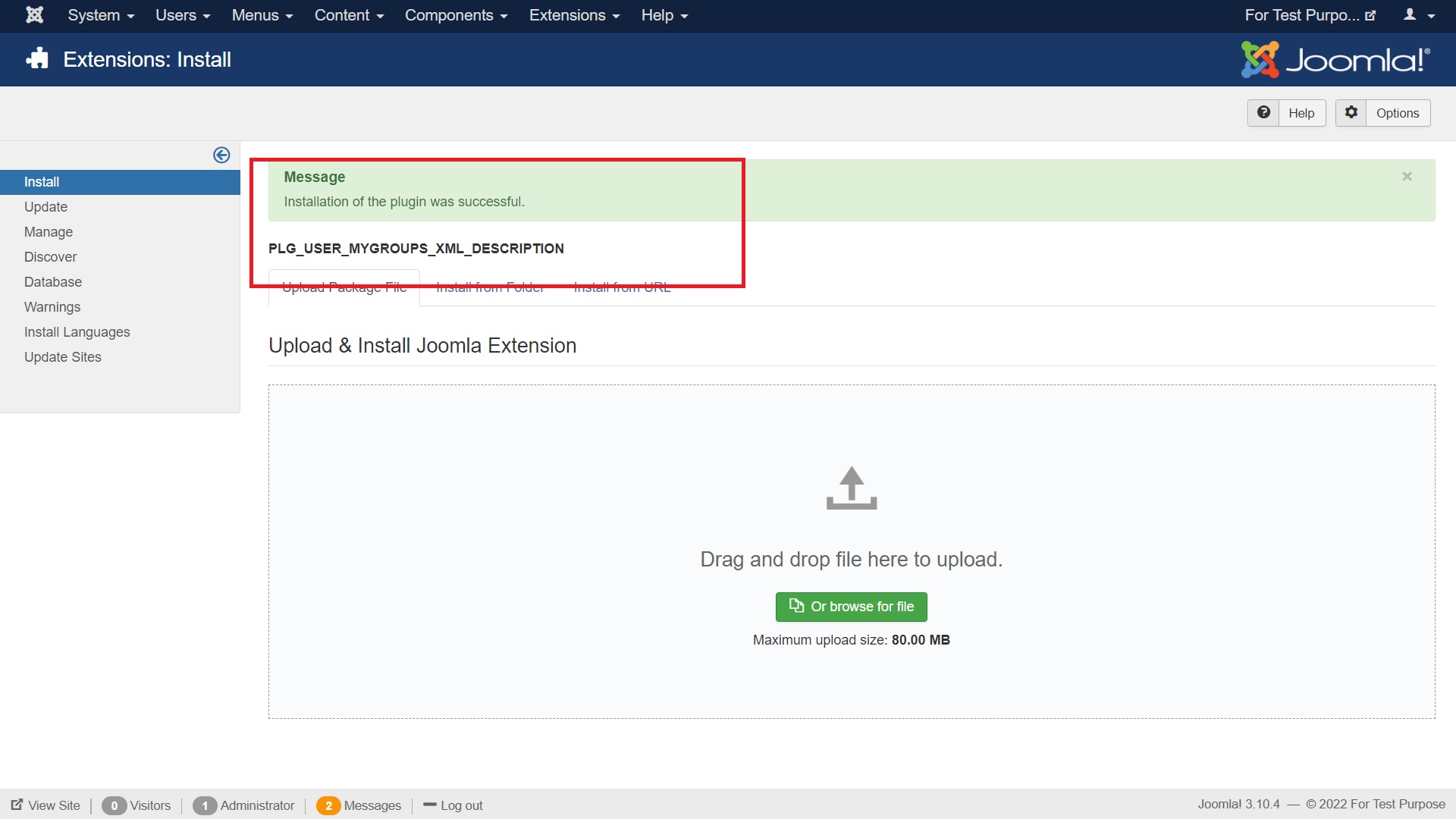
• Go to Extensions -> plugins -> Find & edit My User Groups -> Select specific group that you want to show on registration and Enable Plugin
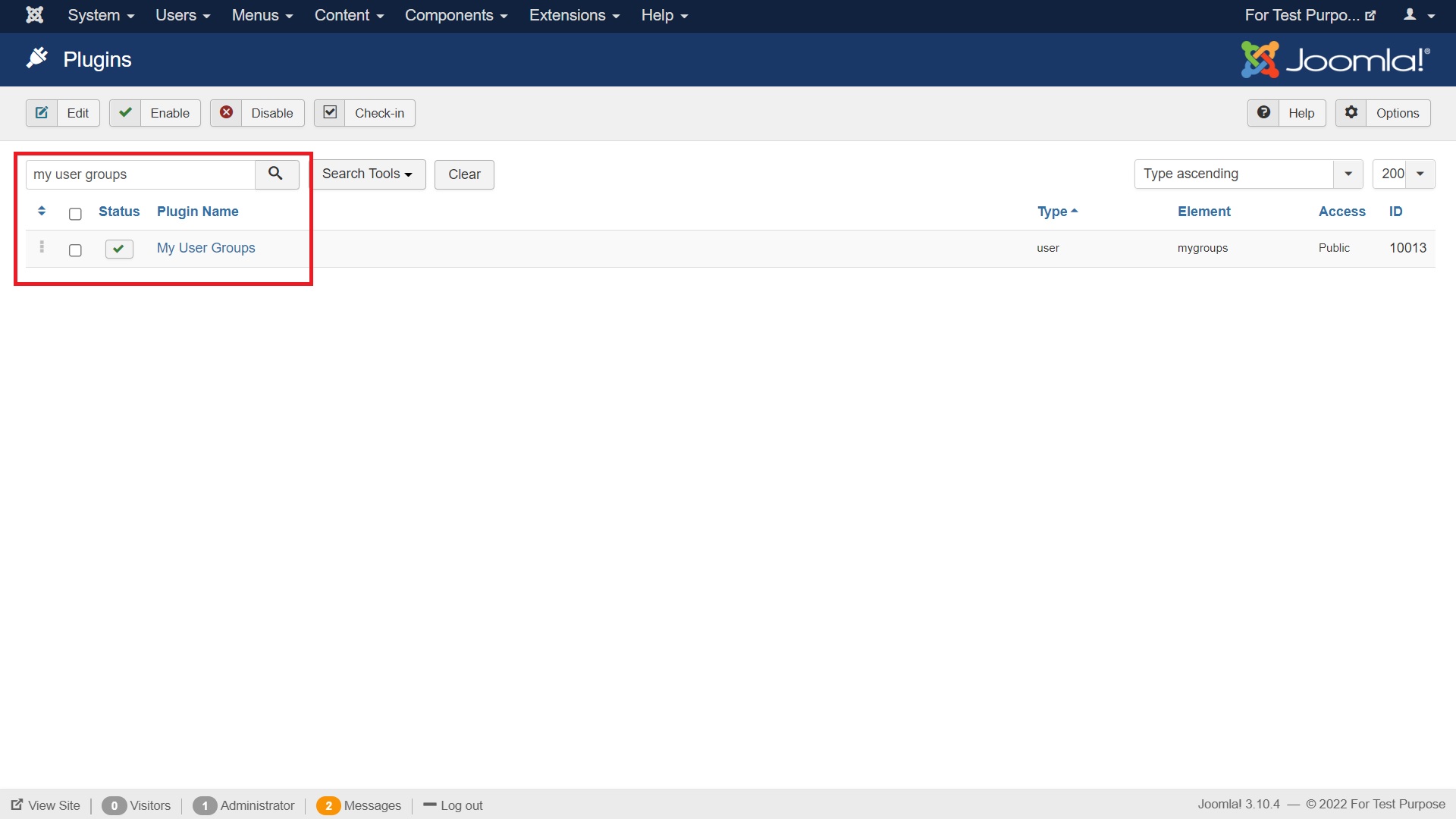
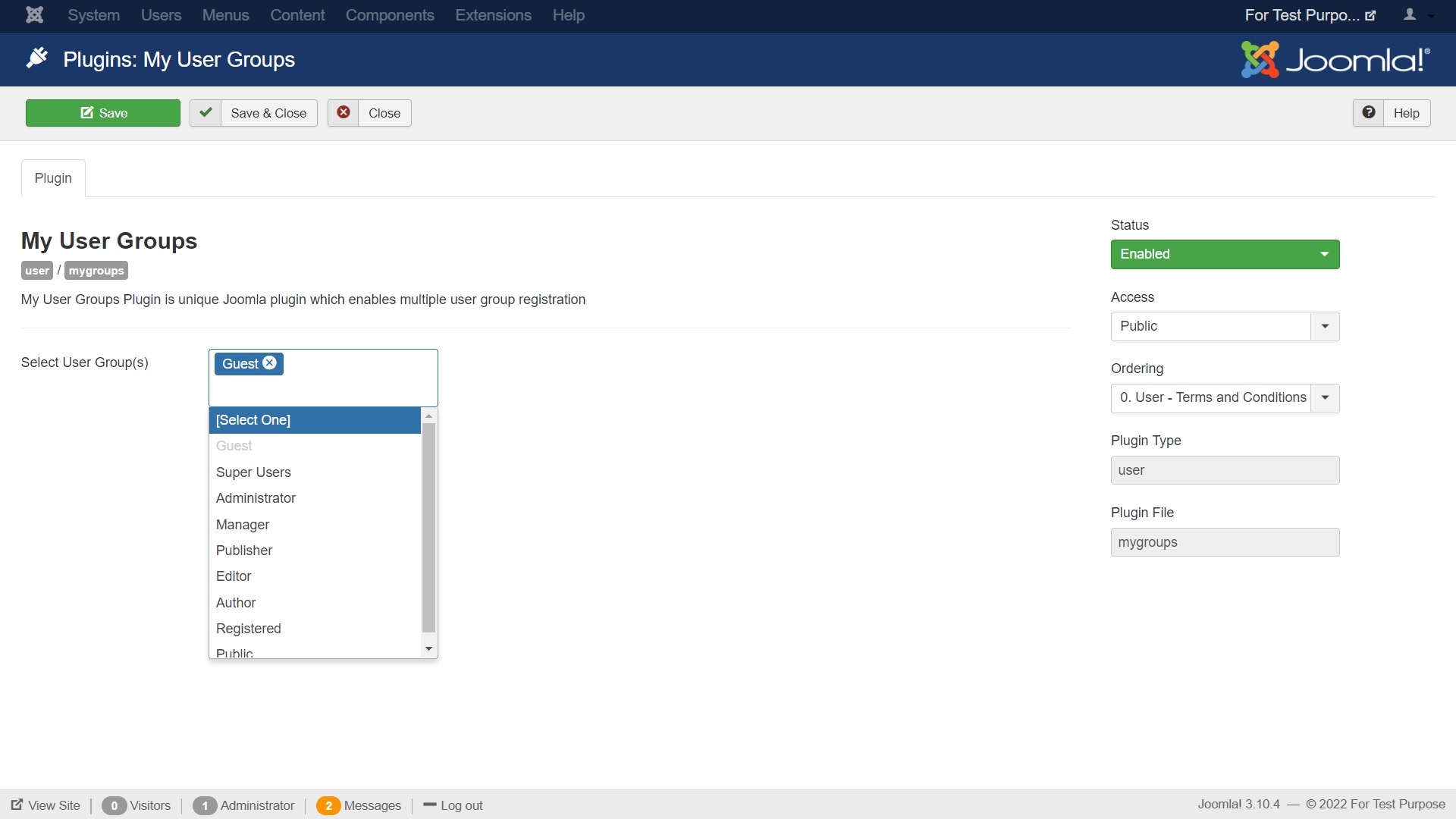
• Create register menu. And plugin will show select user group on frontend

Front End View

Still having trouble to install and user “My Groups Plugin” to your Joomla website? Don’t worry just ask for support and I’ll be happy to help you.
How to Install Joomla 4
How to Install “My Groups Plugin” on your Joomla 4 Website?
• Buy and Install the plugin from Extensions manager.
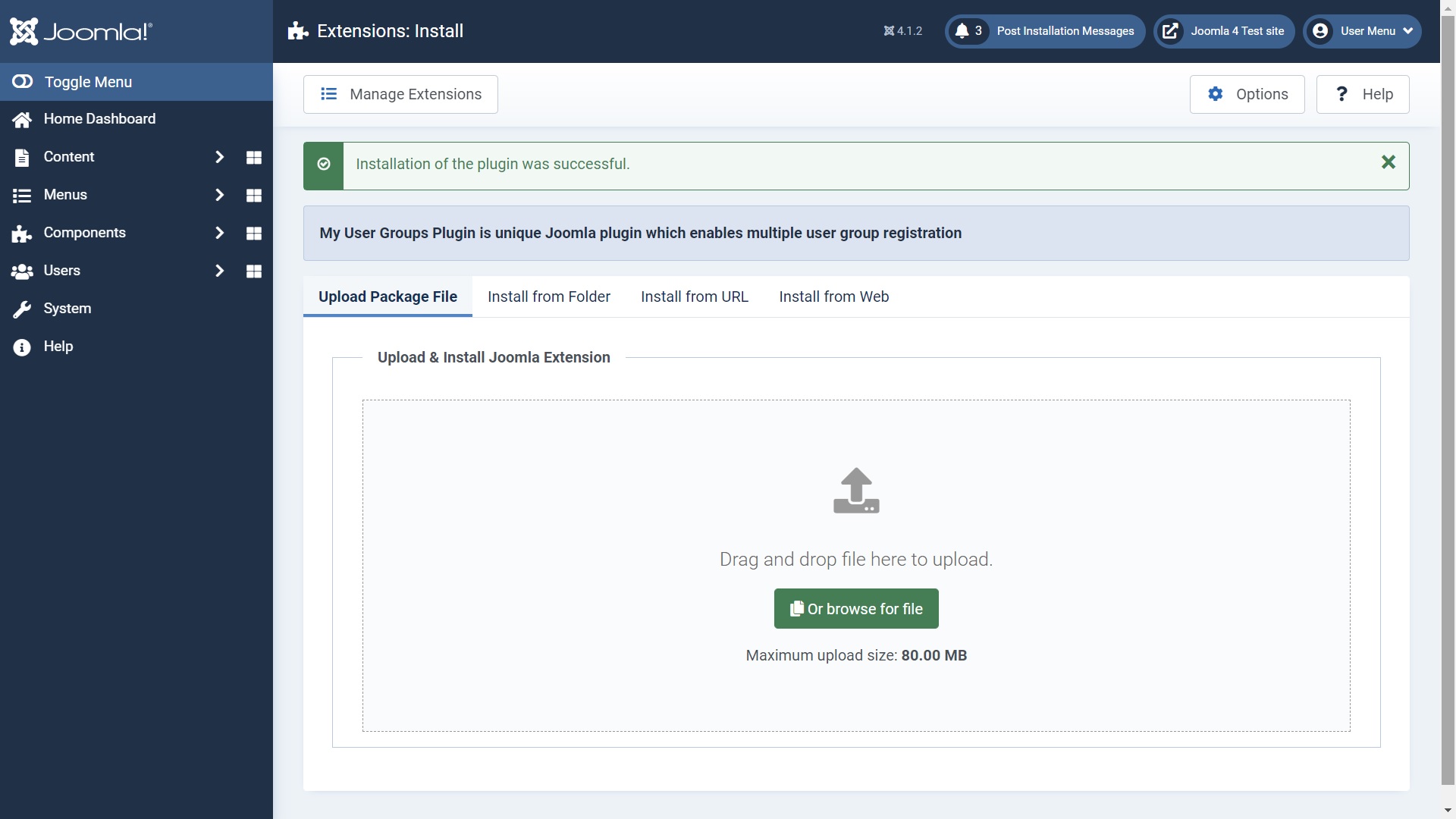
• Go to Home Dashboard -> plugins -> Find & edit My User Groups -> Select specific group that you want to show on registration, set custom label and if required or not. Finally Enable Plugin and Save
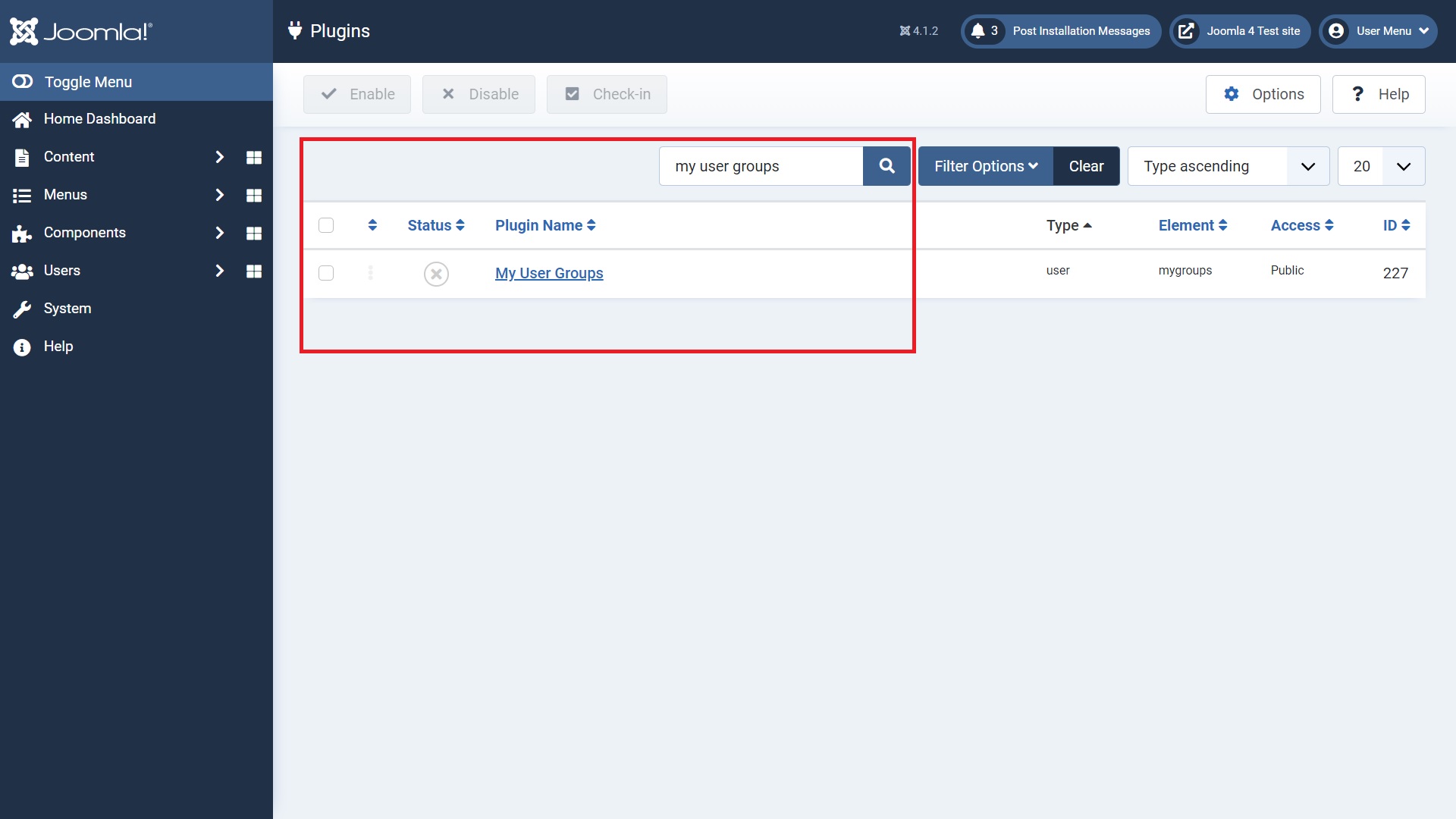
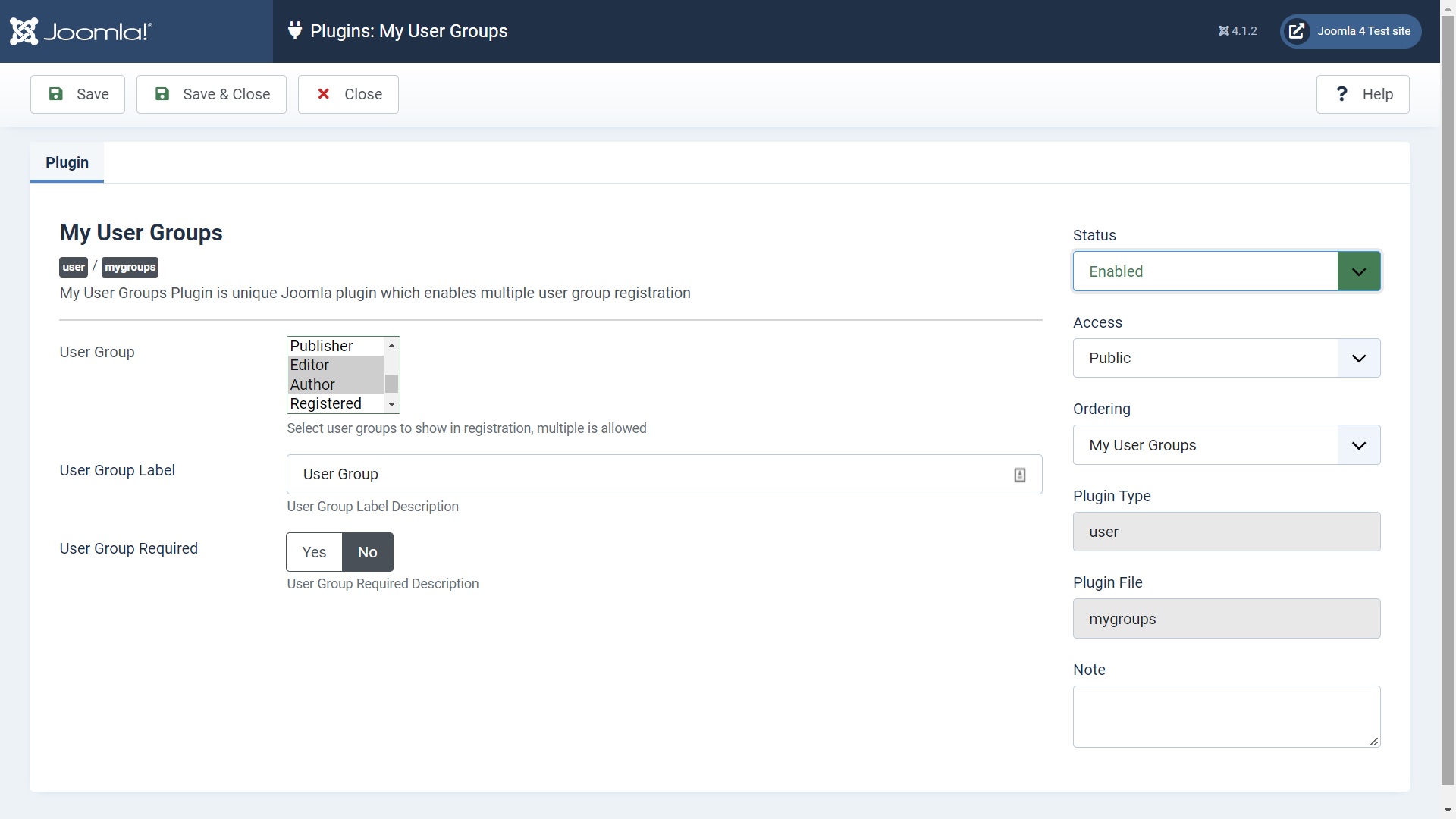
• Create register menu. And plugin will show select user group on frontend
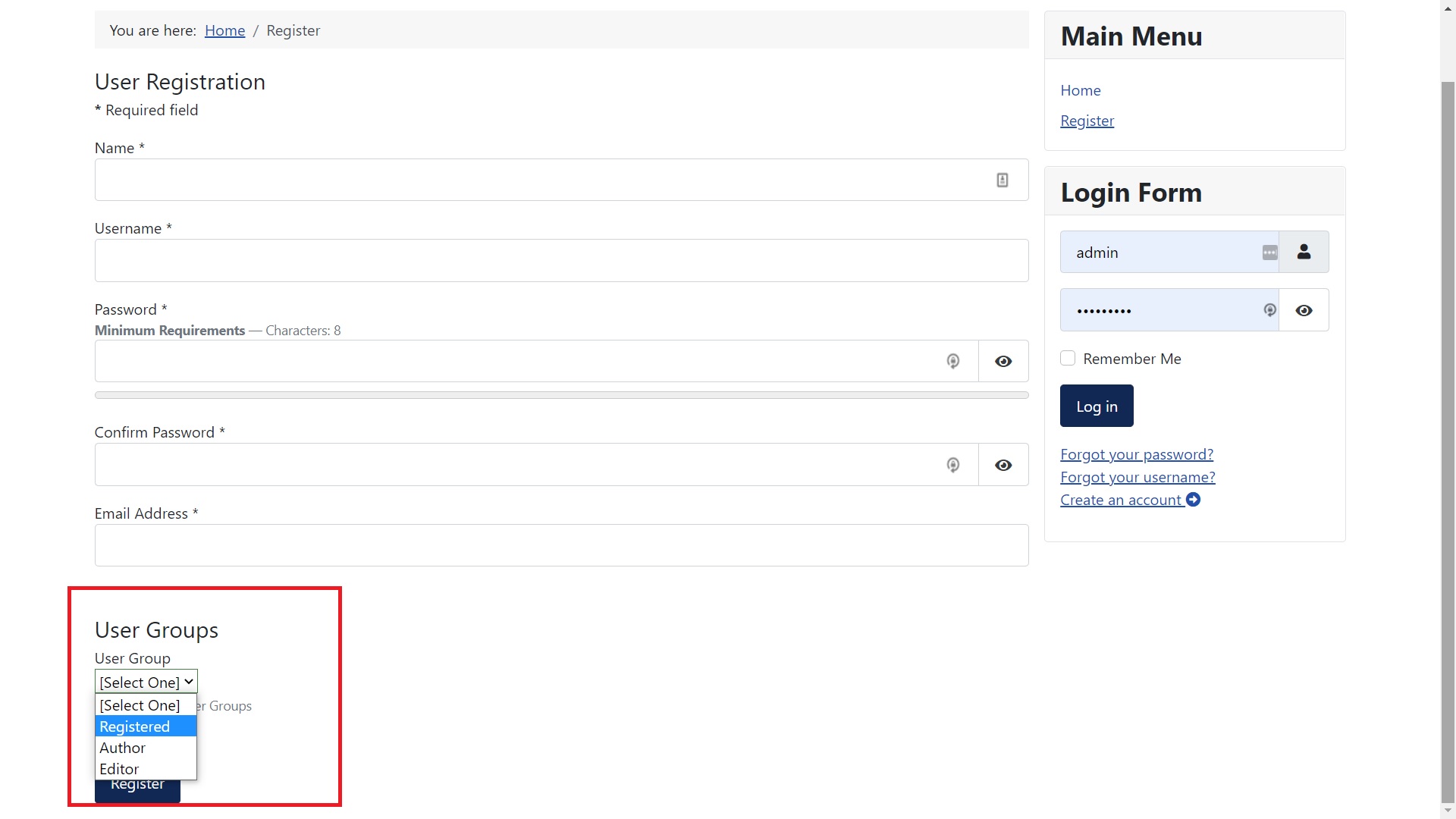
Front End View

Still having trouble to install and user “My Groups Plugin” to your Joomla website? Don’t worry just ask for support and I’ll be happy to help you.



